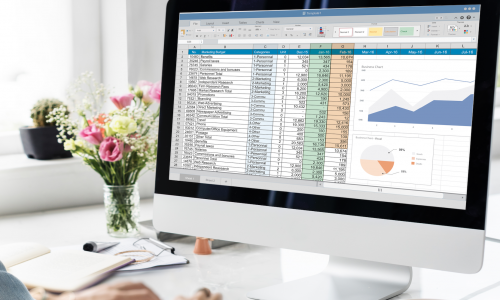The course bridges the gap between accounting subject matter expertise and knowledge related to advanced use of Microsoft Excel spreadsheet.
The proposed workshop is two days of intensive classes
The workshop, which has been organized for many years, enjoys unflagging popularity among participants and is very highly rated both in terms of content level and accessible teaching techniques. The workshop program is constantly modified by me and adapted to the changing needs of the market.